One major problem with using Opensolaris was the lack of drivers for mobile 3G modems. However with the development of tethering on Android (Froyo 2.2 and above) Openindiana can now been used very easely with laptops on the 3G/4G networks.
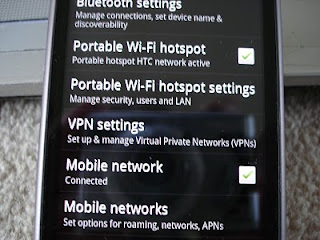
In Android go to settings,wireless networks,check the boxes marked tethering and mobile networks.This will create a mobile hotspot from your Android Phone.
In OI go to the network section at the top right of the screen and manually select the HTC network in this case.You may have to wait a few seconds for it to configure. A notification will show at the top of your screen to show you

are connected to the 3 G network via your Android phone.

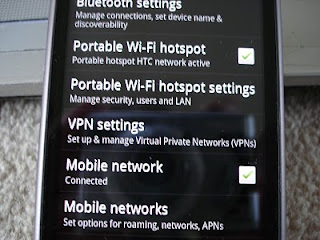
 are connected to the 3 G network via your Android phone.
are connected to the 3 G network via your Android phone.